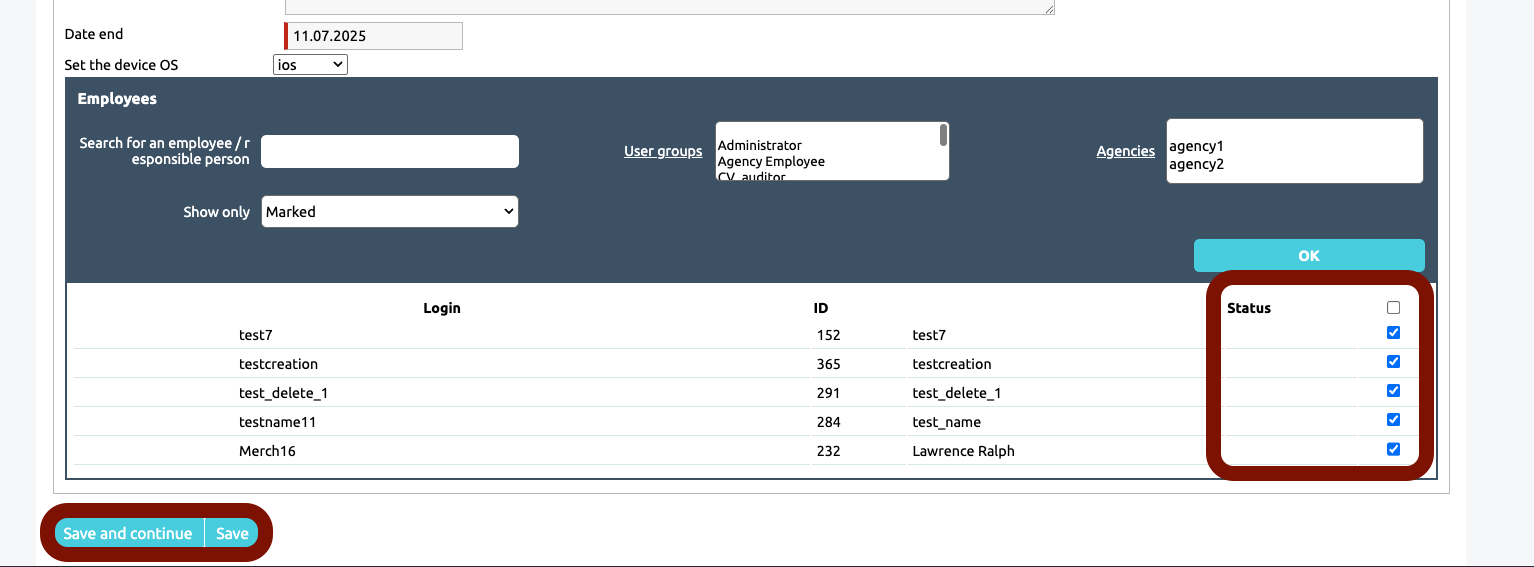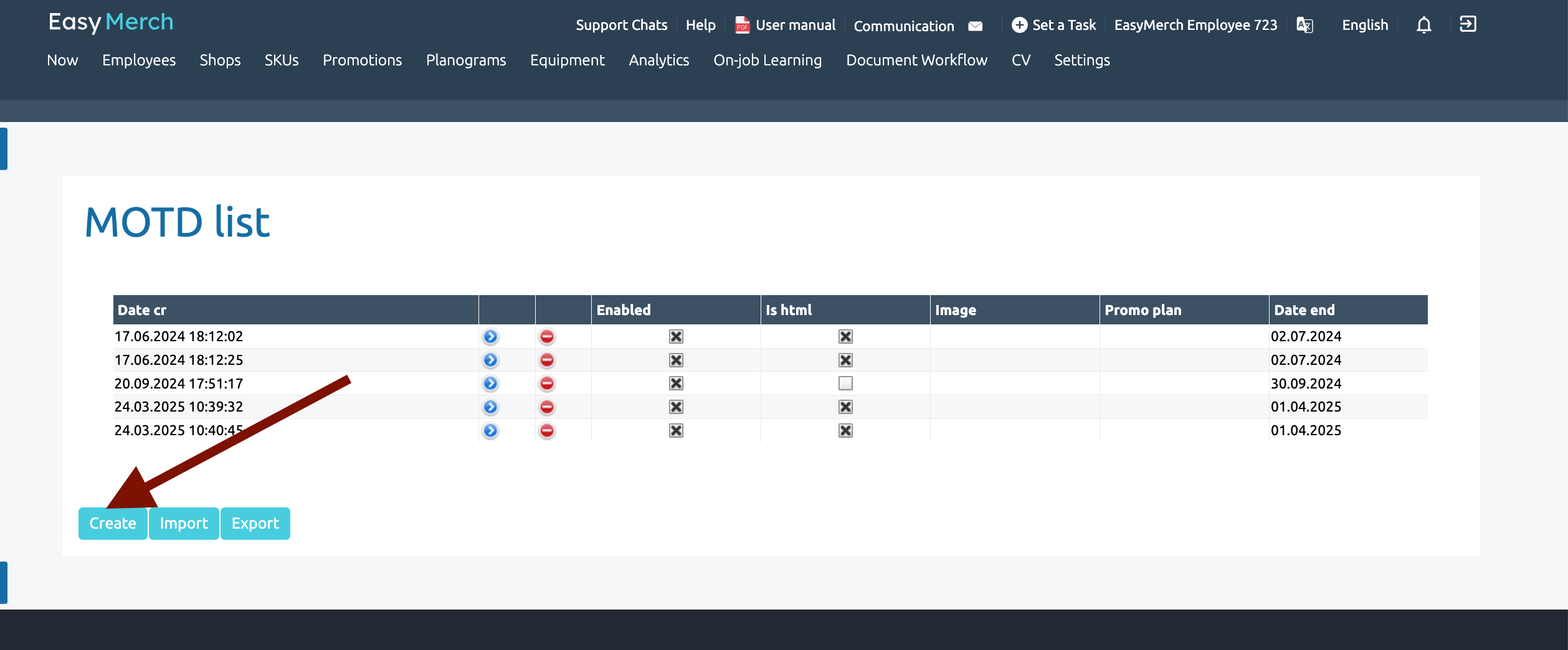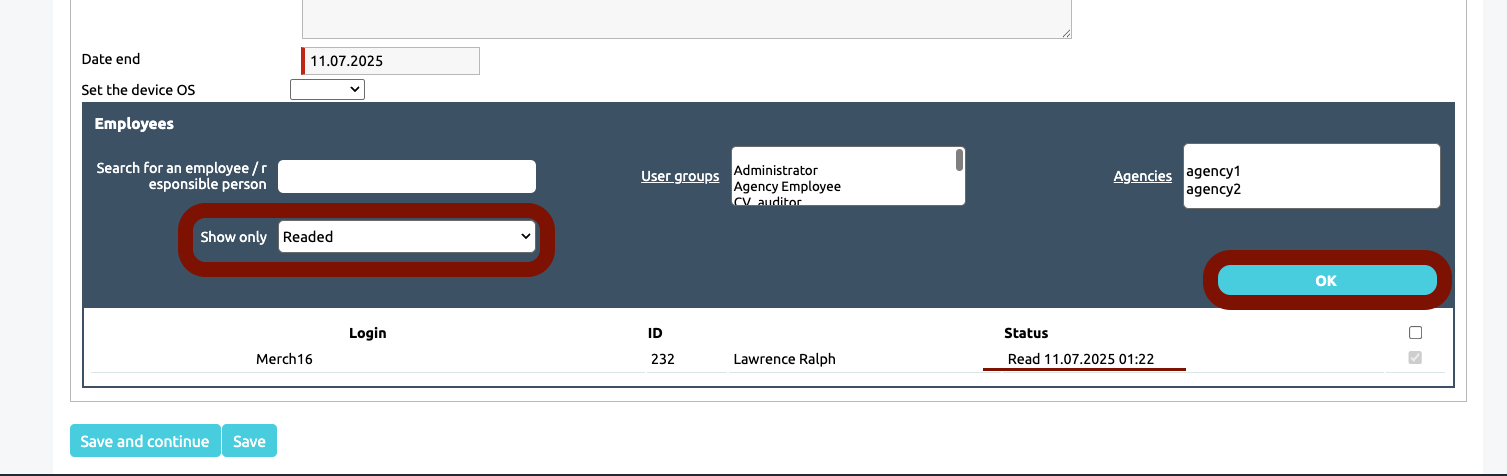Message of the day
Сreating a message of the day
Go to the المحادثة section, then go to «Message of the day».
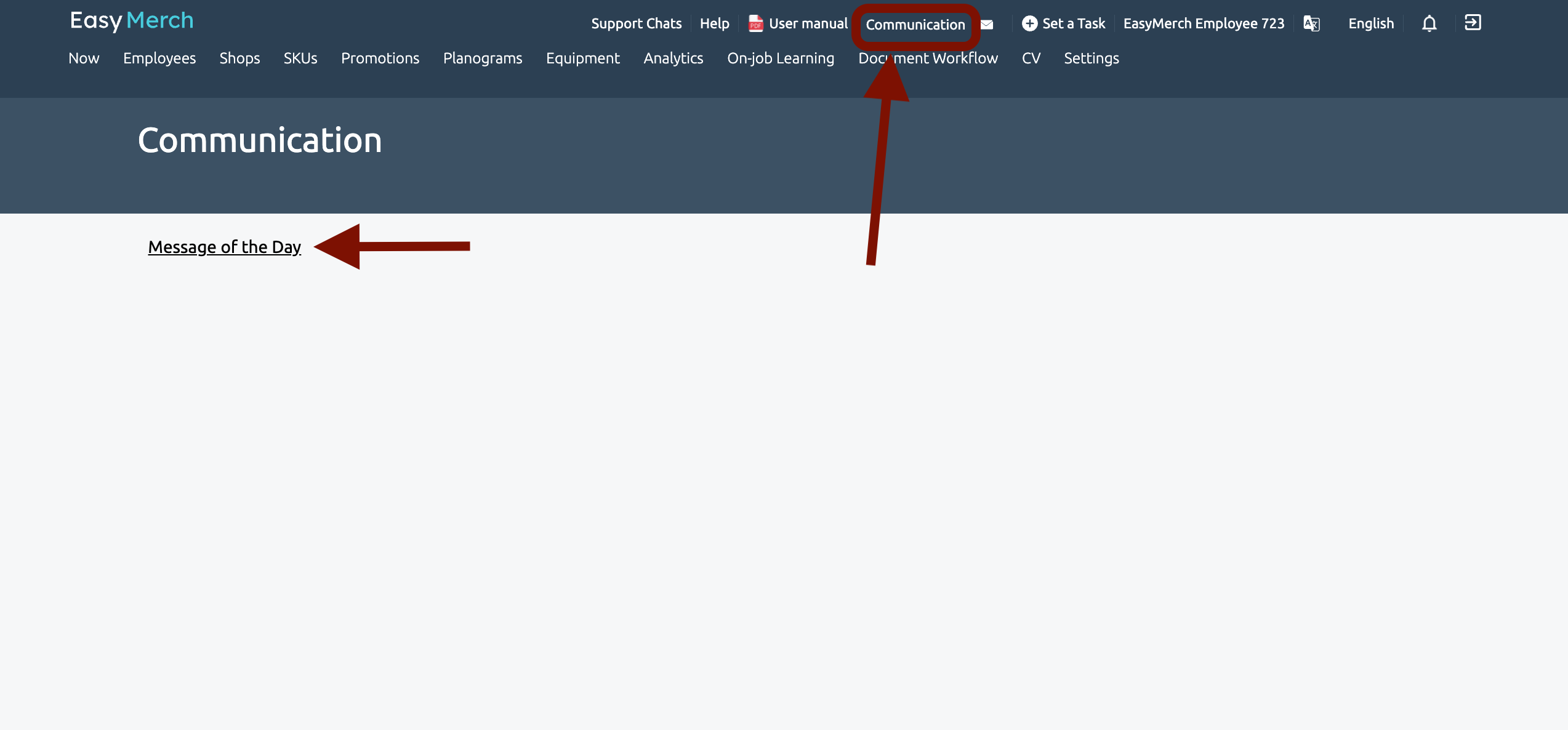
Please enter the text of the message in the «Body» field. This field is the title of the message.
The «View Body» field contains the rest of the text of the message.
If you are using HTML, in «is html» move the slider to the «ON» position
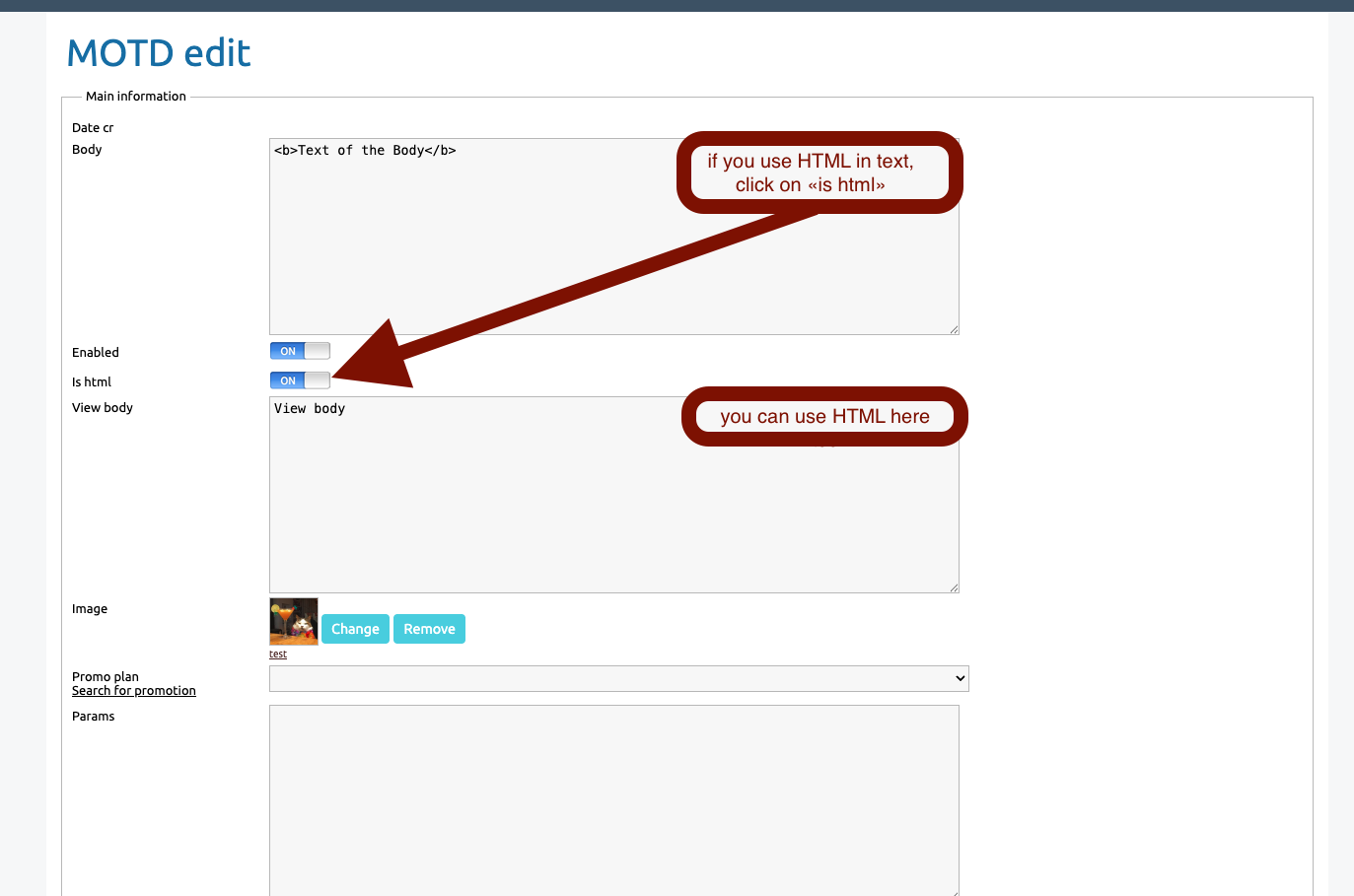
You can add an image that will be displayed to employees. When creating a message, a button will be available «تعديل/ تغير»
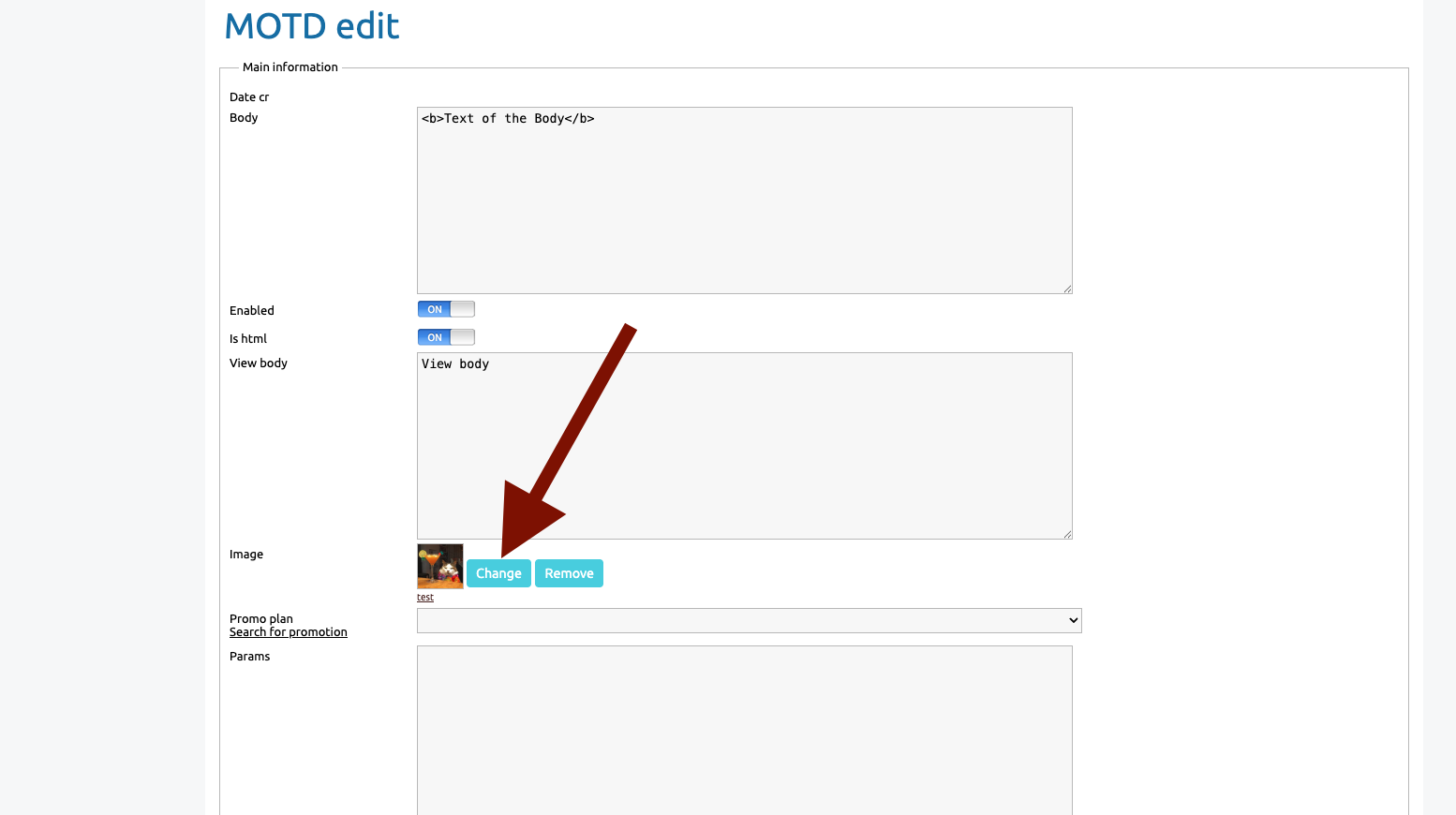
You can add a promo as an additional filter. To do this, click on the button «Search for promotion».
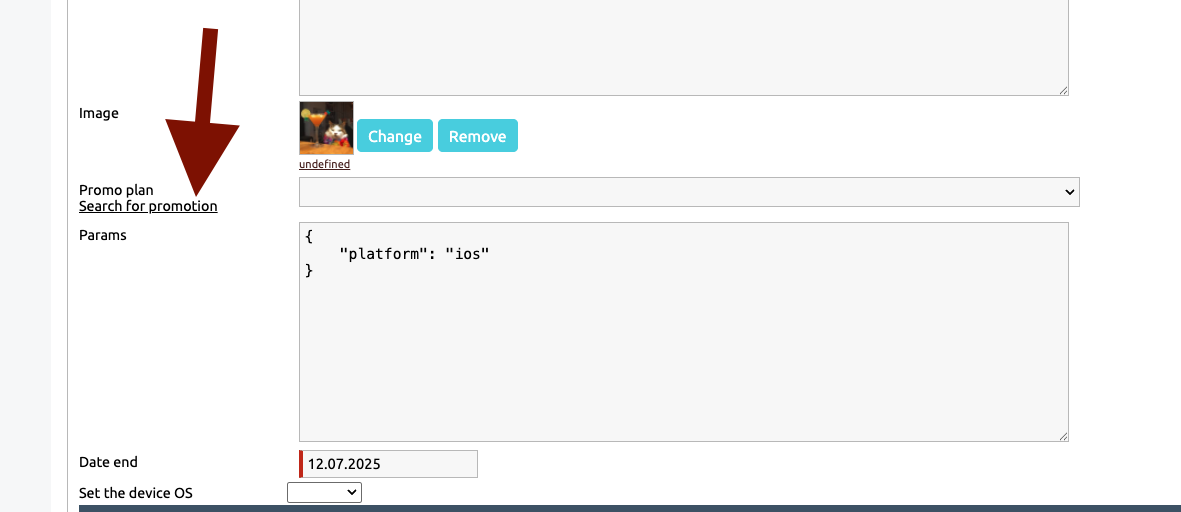
The window «Select promotion» will open. Start typing the name of the promo, when you see the one you need, click on ![]() to select the promo, then click on «تم الحفظ».
to select the promo, then click on «تم الحفظ».
Now, only those employees who have this promo in their assigned stores will receive a notification about the message of the day. «Message of the day» will appear immediately, if the promo has already started. «Message of the day» will appear on the day the promo starts, if the promo has not started yet.
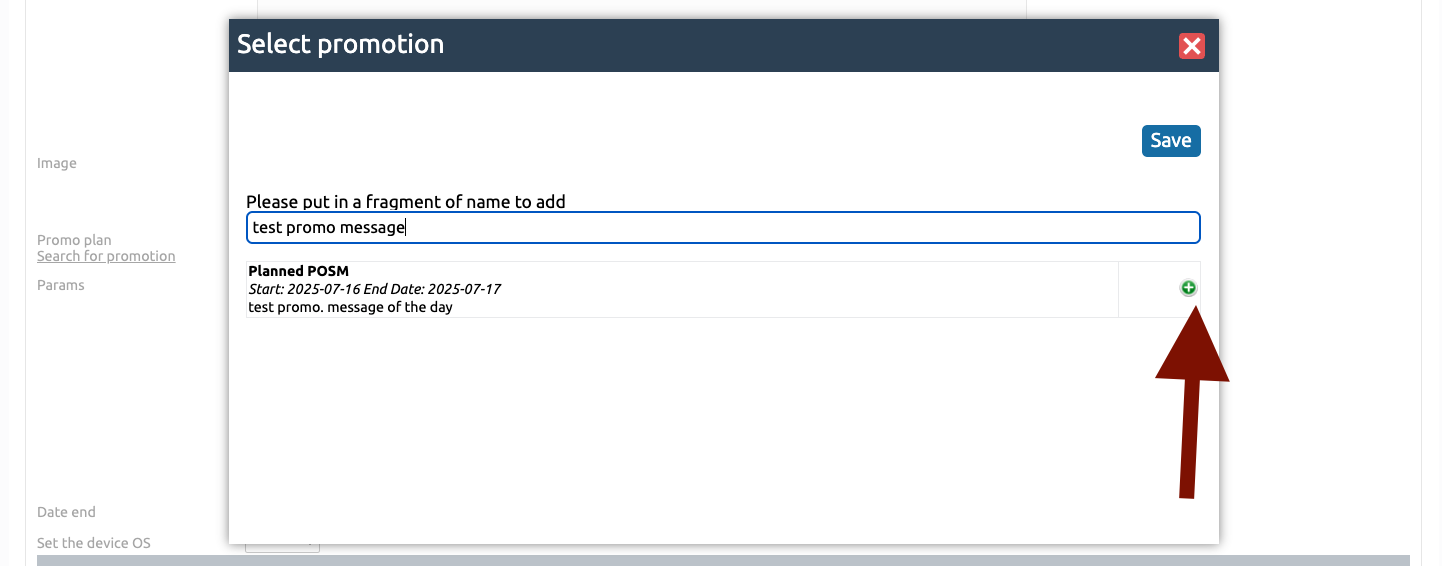
You need to set the end date of the message of the day.
You also can set desired platform: either iOS or Android. This choice will automatically appear in the Params» field.
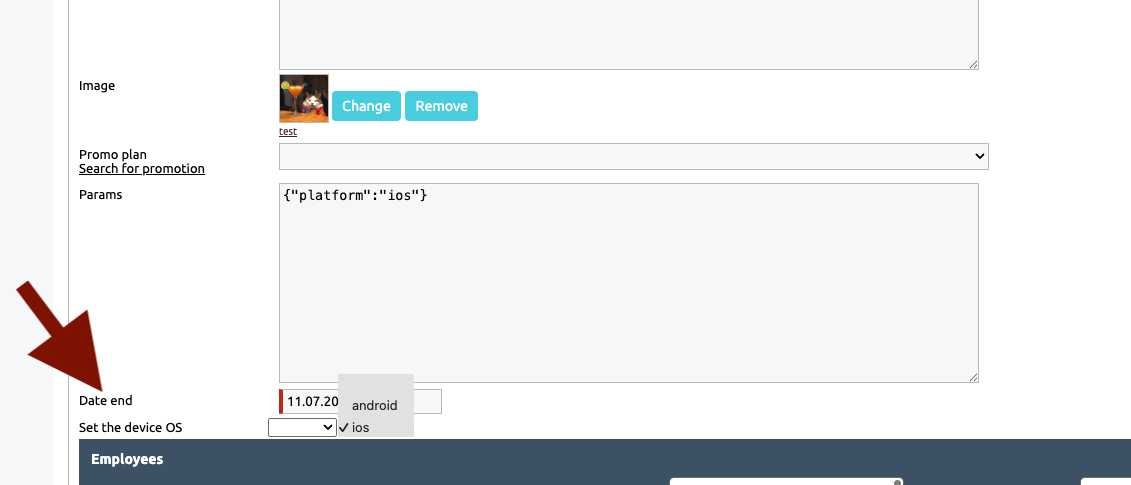
You can select employees who will receive the message of the day. To view the entire list of employees, do not select anything in «Show only» field and click «موافق».
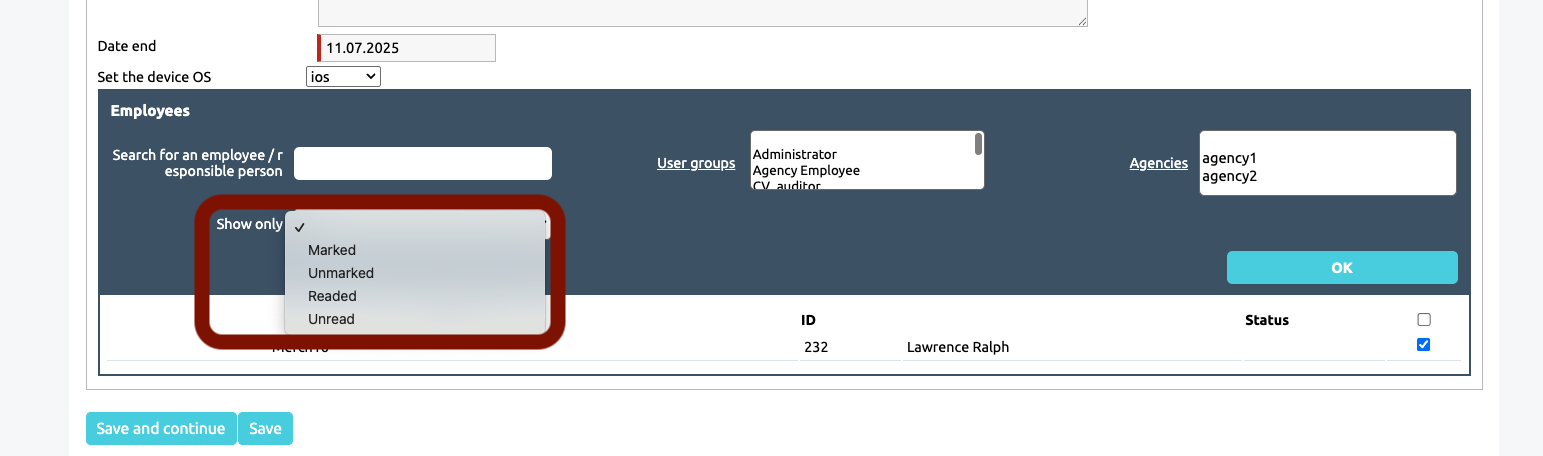
Check the boxes next to employees you want to receive the notification and click «الحفظ مع الأستمرار» or «تم الحفظ».
Attention!
If you select multiple filtering options (for example, iOS platform and employee), then the message of the day will be sent to those selected employees whose device runs on that platform.